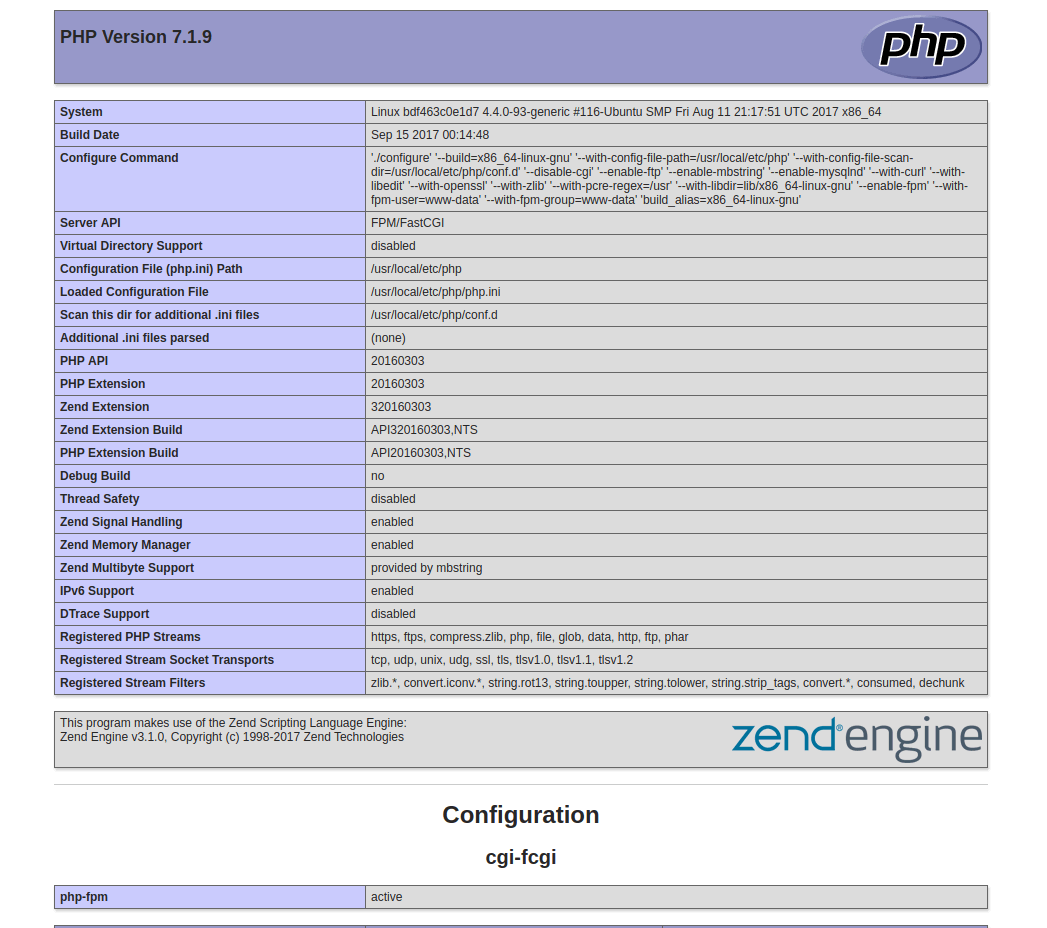docker默认使用的是国外的镜像地址 因为大家都知道的原因,所以有时候会出现timeout的现象,所以为了加快速度和解决安装img的error的问题,所以建议大家改国内镜像;
遇到的问题可能是这样:
Cannot connect to the Docker daemon at unix:///var/run/docker.sock. Is the docker daemon running?
Error response from daemon: Get https://xxx/latest: net/http: TLS handshake timeout
Error response from daemon: manifest for xxx not found: manifest unknown: manifest unknown
如果在pull的时候出现这些问题,可以考虑换国内的镜像试试:
方案一
修改或新增 /etc/docker/daemon.json
- # vi /etc/docker/daemon.json
-
- {
-
- "registry-mirrors": ["http://hub-mirror.c.163.com"]
-
- }
-
- systemctl restart docker.service
方案二
修改或新增 /etc/sysconfig/docker,在OPTIONS变量后追加参数 –registry-mirror=https://docker.mirrors.ustc.edu.cn
- # vi /etc/sysconfig/docker
-
- OPTIONS='--selinux-enabled --log-driver=journald --registry-mirror=https://docker.mirrors.ustc.edu.cn'
Docker国内源说明:
Docker 官方中国区
https://registry.docker-cn.com
网易
http://hub-mirror.c.163.com
中国科技大学
https://docker.mirrors.ustc.edu.cn
阿里云
https://pee6w651.mirror.aliyuncs.com
直接替换方法中的链接地址就可以了 ,记住要重启下docker服务才能生效
说说梦想,谈谈感悟 ,聊聊技术,有啥要说的来github留言吧 https://github.com/cjx2328
你可能也喜欢Related Posts
- 随机文章
标签云集
-
前端技术
PHP小技巧
docker
数据库
docker小技巧
移动端识别
ios
python
ui设计
iphone x
设计灵感
adobe
分布式
k8s
logo
APP UI设计
css
webpack
swoole
页面设计
php
python插件
Redis
golang小技巧
大数据可视化
网页设计
交互设计
app设计
vue
Java
APP设计参考
android
mysql
前端开发
docker的使用
MySQL小知识
图标设计
nginx
设计教程
zabbix
linux
jupyter
树莓派
electron开发
JavaScript小技巧
docker命令
mysql优化
javascript
react
vue小技巧