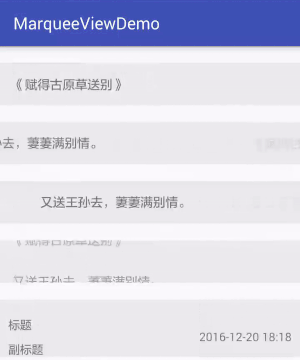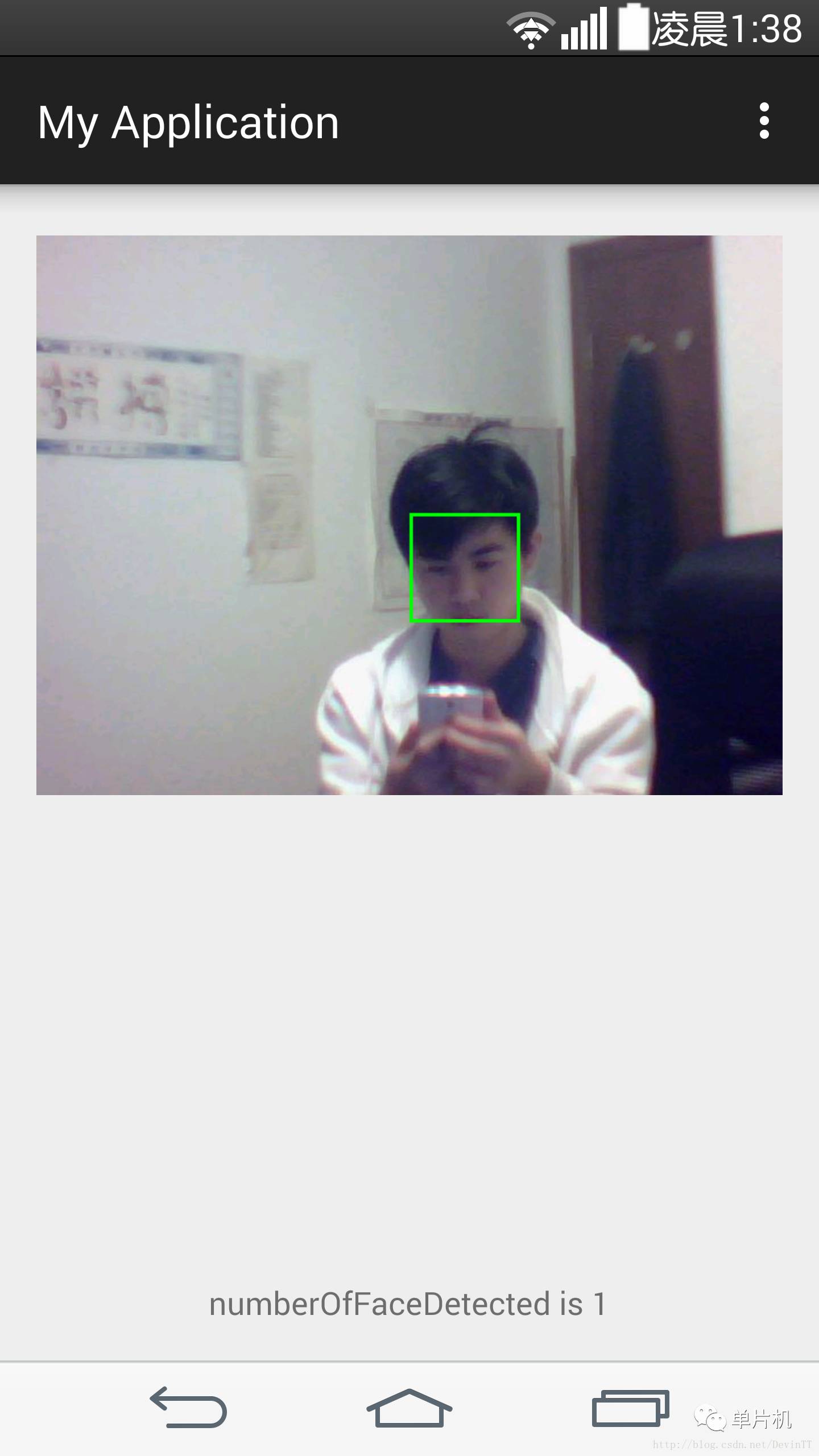转自:CDF_cc7d
https://www.jianshu.com/u/dd07890ebff0
我(不假思索):你是不是在onCreate里面开了一个子线程,然后更新了UI
XXX:好像是这样。。
我:你试试将子线程沉睡5秒钟时间,应该就会闪退了
XXX:我试试。
N分钟以后……
XXX:我加了沉睡时间,还是不会闪退
我:让我看一下截图吧


XXX:我再试试。
过了一段时间
XXX:奇怪了,我现在好像也试不出来了。。。
又过了一段时间
XXX:我用的是radioGroup+radioButton,然后修改的是radioButton的文案,可以在子线程里执行,weight设置为1,width设置为0。
<?xml version="1.0" encoding="utf-8"?>
<androidx.constraintlayout.widget.ConstraintLayout xmlns:android="http://schemas.android.com/apk/res/android"
xmlns:app="http://schemas.android.com/apk/res-auto"
xmlns:tools="http://schemas.android.com/tools"
android:layout_width="match_parent"
android:layout_height="match_parent"
tools:context=".MainActivity">
<RadioGroup
android:id="@+id/rg_group"
android:layout_width="match_parent"
android:layout_height="30dp"
android:orientation="horizontal"
app:layout_constraintTop_toTopOf="parent">
<RadioButton
android:id="@+id/rb_test1"
android:layout_width="0dp"
android:layout_height="30dp"
android:layout_weight="1"
android:text="这是第一个radiobutton"/>
<RadioButton
android:layout_width="0dp"
android:layout_height="30dp"
android:layout_weight="1"
android:text="这是第二个radiobutton"/>
</RadioGroup>
</androidx.constraintlayout.widget.ConstraintLayout> @Override
protected void onResume() {
super.onResume();
new Thread(new Runnable() {
@Override
public void run() {
SystemClock.sleep(5000);
mRbTest1.setText("子线程修改UI");
}
}).start();
}
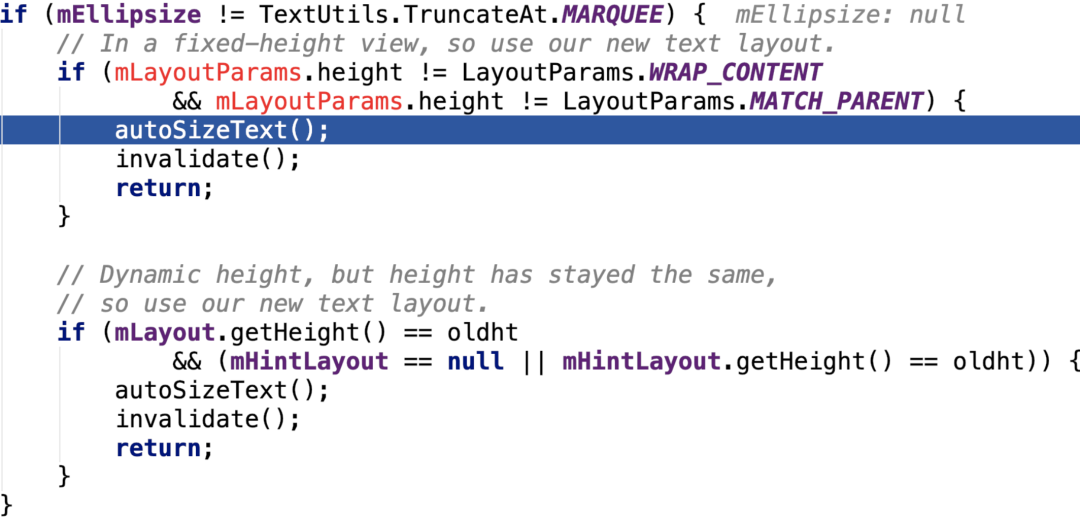
-
那么TextView是在什么地方执行的requestLayout呢? -
又是什么原因导致没有执行requestLayout方法呢?
/**
* Check whether entirely new text requires a new view layout
* or merely a new text layout.
*/
@UnsupportedAppUsage
private void checkForRelayout() {
if ((mLayoutParams.width != LayoutParams.WRAP_CONTENT
|| (mMaxWidthMode == mMinWidthMode && mMaxWidth == mMinWidth))
&& (mHint == null || mHintLayout != null)
&& (mRight - mLeft - getCompoundPaddingLeft() - getCompoundPaddingRight() > 0)) {
...代码省略...
} else {
// Dynamic width, so we have no choice but to request a new
// view layout with a new text layout.
nullLayouts();
requestLayout();
invalidate();
}
}-
宽度不是wrap_content的或者mMaxWidthMode == mMinWidthMode && mMaxWidth == mMinWidth -
mHint == null || mHintLayout != null -
mRight – mLeft – getCompoundPaddingLeft() – getCompoundPaddingRight() > 0)
int oldht = mLayout.getHeight();
int want = mLayout.getWidth();
int hintWant = mHintLayout == null ? 0 : mHintLayout.getWidth();
/*
* No need to bring the text into view, since the size is not
* changing (unless we do the requestLayout(), in which case it
* will happen at measure).
*/
makeNewLayout(want, hintWant, UNKNOWN_BORING, UNKNOWN_BORING,
mRight - mLeft - getCompoundPaddingLeft() - getCompoundPaddingRight(),
false);
if (mEllipsize != TextUtils.TruncateAt.MARQUEE) {
// In a fixed-height view, so use our new text layout.
if (mLayoutParams.height != LayoutParams.WRAP_CONTENT
&& mLayoutParams.height != LayoutParams.MATCH_PARENT) {
autoSizeText();
invalidate();
return;
}
// Dynamic height, but height has stayed the same,
// so use our new text layout.
if (mLayout.getHeight() == oldht
&& (mHintLayout == null || mHintLayout.getHeight() == oldht)) {
autoSizeText();
invalidate();
return;
}
}
// We lose: the height has changed and we have a dynamic height.
// Request a new view layout using our new text layout.
requestLayout();
invalidate();if (mLayoutParams.height != LayoutParams.WRAP_CONTENT
&& mLayoutParams.height != LayoutParams.MATCH_PARENT) {
autoSizeText();
invalidate();
return;
}if (mLayout.getHeight() == oldht
&& (mHintLayout == null || mHintLayout.getHeight() == oldht)) {
autoSizeText();
invalidate();
return;
}<?xml version="1.0" encoding="utf-8"?>
<androidx.constraintlayout.widget.ConstraintLayout xmlns:android="http://schemas.android.com/apk/res/android"
xmlns:app="http://schemas.android.com/apk/res-auto"
xmlns:tools="http://schemas.android.com/tools"
android:layout_width="match_parent"
android:layout_height="match_parent"
tools:context=".MainActivity">
<TextView
android:id="@+id/tv_test"
android:layout_width="match_parent"
android:layout_height="wrap_content"
android:layout_marginTop="50dp"
android:text="text"
app:layout_constraintStart_toStartOf="parent"
app:layout_constraintTop_toTopOf="parent"
app:layout_constraintEnd_toEndOf="parent"/>
</androidx.constraintlayout.widget.ConstraintLayout>
@Override
protected void onResume() {
super.onResume();
new Thread(new Runnable() {
@Override
public void run() {
SystemClock.sleep(5000);
mTvTest.setText("子线程修改UI");
}
}).start();
<?xml version="1.0" encoding="utf-8"?>
<androidx.constraintlayout.widget.ConstraintLayout xmlns:android="http://schemas.android.com/apk/res/android"
xmlns:app="http://schemas.android.com/apk/res-auto"
xmlns:tools="http://schemas.android.com/tools"
android:layout_width="match_parent"
android:layout_height="match_parent"
tools:context=".MainActivity">
<TextView
android:id="@+id/tv_test"
android:layout_width="30dp"
android:layout_height="wrap_content"
android:layout_marginTop="50dp"
android:text="text"
app:layout_constraintStart_toStartOf="parent"
app:layout_constraintTop_toTopOf="parent"
app:layout_constraintEnd_toEndOf="parent"/>
</androidx.constraintlayout.widget.ConstraintLayout>
– EOF –
说说梦想,谈谈感悟 ,聊聊技术,有啥要说的来github留言吧 https://github.com/cjx2328
你可能也喜欢Related Posts
- 随机文章
标签云集
-
nginx
树莓派
golang小技巧
APP设计参考
vue
zabbix
docker
vue小技巧
javascript
交互设计
Java
MySQL小知识
图标设计
docker小技巧
react
app设计
mysql优化
mysql
linux
网页设计
APP UI设计
webpack
logo
数据库
css
php
docker命令
Redis
android
大数据可视化
设计教程
k8s
前端开发
前端技术
electron开发
python
PHP小技巧
python插件
页面设计
移动端识别
分布式
adobe
设计灵感
iphone x
ios
docker的使用
swoole
jupyter
JavaScript小技巧
ui设计