下面我们介绍如何来给树莓派装个USB摄像头,然后远程访问摄像头拍摄的即时画面。
首先你需要一个树莓派能兼容的USB摄像头,笔者用的是罗技(Logitech)C270 高清网络摄像头,插上即可。软件方面非常简单只需要一个软件:motion。
假设你的树莓派已经装好了 Raspbian 的系统,你只需要:
sudo apt-get install motion然后打开 motion daemon 守护进程,让他可以一直在后台运行:
sudo nano /etc/default/motion
#no修改成yes:
start_motion_daemon=yes修改motion的配置文件:
sudo vim /etc/motion/motion.conf
#deamon off 改成 on
deamon on
#设置分辨率
width 800
height 600
#关闭 localhost 的限制
webcam_localhost off然后运行 motion:
sudo motion现在我们的摄像头已经变成了一台网络摄像头。在浏览器下访问 http://你树莓派的IP地址:8081 即可看到摄像头当前拍摄的画面。(如果访问不行的话可以在树莓派打开浏览器测试下127.0.0.1:8081;有可能是树莓派自带的防火墙墙了你的外部访问)
说说梦想,谈谈感悟 ,聊聊技术,有啥要说的来github留言吧 https://github.com/cjx2328
- 随机文章
标签云集
-
交互设计
golang小技巧
vue小技巧
linux
APP UI设计
树莓派
logo
iphone x
javascript
jupyter
APP设计参考
MySQL小知识
webpack
数据库
docker的使用
react
移动端识别
ios
分布式
网页设计
app设计
ui设计
python插件
docker
nginx
android
vue
docker命令
Java
设计教程
adobe
docker小技巧
electron开发
PHP小技巧
php
mysql
zabbix
大数据可视化
swoole
k8s
python
css
前端技术
图标设计
Redis
JavaScript小技巧
mysql优化
页面设计
前端开发
设计灵感