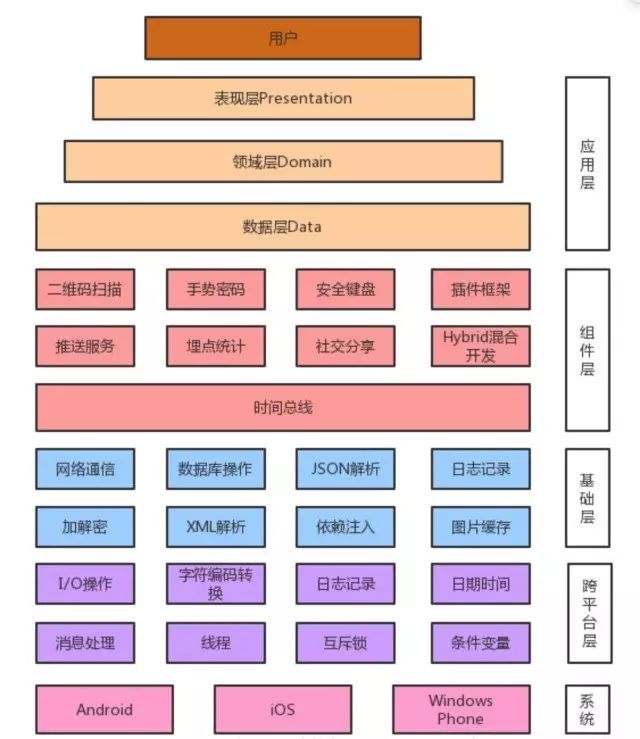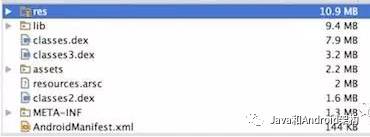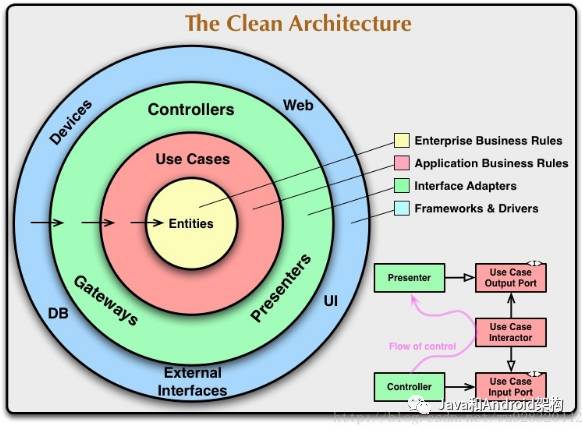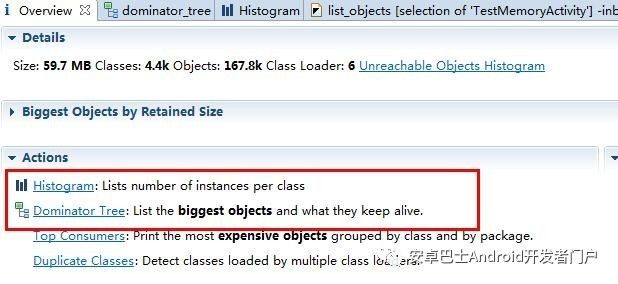各位同学,早上好,今天为大家推荐的是Teprinciple同学投稿的文章,文章的内容是介绍了他的开源库实现在线下载的思路,以及期间需要注意考虑的一些问题,值得对这块不熟悉的同学学习一下,作者在最后还总结了当前方案的一些不足。当然,如果你觉得这个方案还有更好的建议,也欢迎在下方留言。
作者简书:http://www.jianshu.com/p/9c91bb984c85
UpdateAppUtils
一行代码,快速实现app在线下载更新,先看效果图:
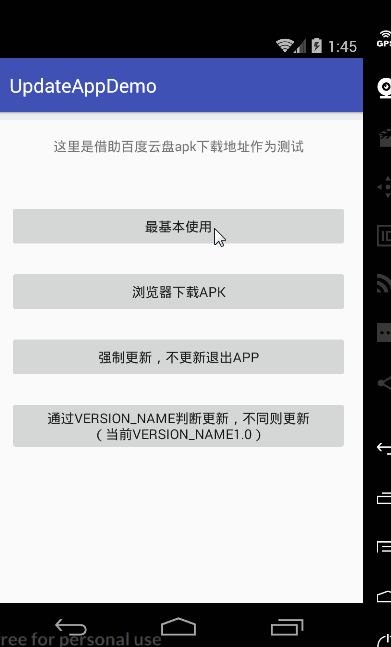
快速使用
先来看看怎样一行代码实现更新:
dependencies {
compile 'com.teprinciple:updateapputils:1.3.1'
}UpdateAppUtils.from(this)
.checkBy(UpdateAppUtils.CHECK_BY_VERSION_NAME) //更新检测方式,默认为VersionCode
.serverVersionCode(2)
.serverVersionName("2.0")
.apkPath(apkPath)
.showNotification(false) //是否显示下载进度到通知栏,默认为true
.updateInfo(info) //更新日志信息 String
.downloadBy(UpdateAppUtils.DOWNLOAD_BY_BROWSER) //下载方式:app下载、手机浏览器下载。默认app下载
.isForce(true) //是否强制更新,默认false 强制更新情况下用户不同意更新则不能使用app
.update();实现原理
使用很简单吧,其实实现过程也很简单,大致分为三步:
1、根据初入参数判断是否需要更新
2、下载服务器上的最新apk(通过DownloadManager下载)
3、安装最新apk
下面我们来看看源码:
第一步:初始化参数并判断。根据传入的服务器版本号与本地版本号做出判断是否需要更新,并配置好下载地址,下载方式等参数。
/**
* Created by Teprinciple on 2016/11/15.
*/
public class UpdateAppUtils {
private final String TAG = "UpdateAppUtils";
public static final int CHECK_BY_VERSION_NAME = 1001;
public static final int CHECK_BY_VERSION_CODE = 1002;
public static final int DOWNLOAD_BY_APP = 1003;
public static final int DOWNLOAD_BY_BROWSER = 1004;
private Activity activity;
private int checkBy = CHECK_BY_VERSION_CODE;
private int downloadBy = DOWNLOAD_BY_APP;
private int serverVersionCode = 0;
private String apkPath="";
private String serverVersionName="";
private boolean isForce = false; //是否强制更新
private int localVersionCode = 0;
private String localVersionName="";
public static boolean showNotification = true;
private String updateInfo = "";
private UpdateAppUtils(Activity activity) {
this.activity = activity;
getAPPLocalVersion(activity);
}
public static UpdateAppUtils from(Activity activity){
return new UpdateAppUtils(activity);
}
public UpdateAppUtils checkBy(int checkBy){
this.checkBy = checkBy;
return this;
}
public UpdateAppUtils apkPath(String apkPath){
this.apkPath = apkPath;
return this;
}
public UpdateAppUtils downloadBy(int downloadBy){
this.downloadBy = downloadBy;
return this;
}
public UpdateAppUtils showNotification(boolean showNotification){
this.showNotification = showNotification;
return this;
}
public UpdateAppUtils updateInfo(String updateInfo){
this.updateInfo = updateInfo;
return this;
}
public UpdateAppUtils serverVersionCode(int serverVersionCode){
this.serverVersionCode = serverVersionCode;
return this;
}
public UpdateAppUtils serverVersionName(String serverVersionName){
this.serverVersionName = serverVersionName;
return this;
}
public UpdateAppUtils isForce(boolean isForce){
this.isForce = isForce;
return this;
}
//获取apk的版本号 currentVersionCode
private void getAPPLocalVersion(Context ctx) {
PackageManager manager = ctx.getPackageManager();
try {
PackageInfo info = manager.getPackageInfo(ctx.getPackageName(), 0);
localVersionName = info.versionName; // 版本名
localVersionCode = info.versionCode; // 版本号
} catch (PackageManager.NameNotFoundException e) {
e.printStackTrace();
}
}
public void update(){
switch (checkBy){
case CHECK_BY_VERSION_CODE:
if (serverVersionCode >localVersionCode){
toUpdate();
}else {
Log.i(TAG,"当前版本是最新版本"+serverVersionCode+"/"+serverVersionName);
}
break;
case CHECK_BY_VERSION_NAME:
if (!serverVersionName.equals(localVersionName)){
toUpdate();
}else {
Log.i(TAG,"当前版本是最新版本"+serverVersionCode+"/"+serverVersionName);
}
break;
}
}
private void toUpdate() {
realUpdate();
}
private void realUpdate() {
ConfirmDialog dialog = new ConfirmDialog(activity, new Callback() {
@Override
public void callback(int position) {
switch (position){
case 0: //cancle
if (isForce)System.exit(0);
break;
case 1: //sure
if (downloadBy == DOWNLOAD_BY_APP) {
if (isWifiConnected(activity)){
DownloadAppUtils.downloadForAutoInstall(activity, apkPath, "demo.apk", serverVersionName);
}else {
new ConfirmDialog(activity, new Callback() {
@Override
public void callback(int position) {
if (position==1){
DownloadAppUtils.downloadForAutoInstall(activity, apkPath, "demo.apk", serverVersionName);
}else {
if (isForce)activity.finish();
}
}
}).setContent("目前手机不是WiFi状态\n确认是否继续下载更新?").show();
}
}else if (downloadBy == DOWNLOAD_BY_BROWSER){
DownloadAppUtils.downloadForWebView(activity,apkPath);
}
break;
}
}
});
String content = "发现新版本:"+serverVersionName+"\n是否下载更新?";
if (!TextUtils.isEmpty(updateInfo)){
content = "发现新版本:"+serverVersionName+"是否下载更新?\n\n"+updateInfo;
}
dialog .setContent(content);
dialog.setCancelable(false);
dialog.show();
}
//检测wifi是否连接
public static boolean isWifiConnected(Context context) {
ConnectivityManager cm = (ConnectivityManager) context.getSystemService(Context.CONNECTIVITY_SERVICE);
if (cm != null) {
NetworkInfo networkInfo = cm.getActiveNetworkInfo();
if (networkInfo != null && networkInfo.getType() == ConnectivityManager.TYPE_WIFI) {
return true;
}
}
return false;
}
}第二步:下载apk。UpdateAppUtils提供了 app内部下载(DownloadManager)、第三方浏览器下载 两种下载方式。
/**
*Created by Teprinciple on 2016/12/13.
*/
public class DownloadAppUtils {
private static final String TAG = DownloadAppUtils.class.getSimpleName();
public static long downloadUpdateApkId = -1;//下载更新Apk 下载任务对应的Id
public static String downloadUpdateApkFilePath;//下载更新Apk 文件路径
/**
* 通过浏览器下载APK包
* @param context
* @param url
*/
public static void downloadForWebView(Context context, String url) {
Uri uri = Uri.parse(url);
Intent intent = new Intent(Intent.ACTION_VIEW, uri);
intent.addFlags(Intent.FLAG_ACTIVITY_NEW_TASK);
context.startActivity(intent);
}
/**
* 下载更新apk包
* 权限:1,<uses-permission android:name="android.permission.DOWNLOAD_WITHOUT_NOTIFICATION" />
* @param context
* @param url
*/
public static void downloadForAutoInstall(Context context, String url, String fileName, String title) {
if (TextUtils.isEmpty(url)) {
return;
}
try {
Uri uri = Uri.parse(url);
DownloadManager downloadManager = (DownloadManager) context
.getSystemService(Context.DOWNLOAD_SERVICE);
DownloadManager.Request request = new DownloadManager.Request(uri);
//在通知栏中显示
request.setVisibleInDownloadsUi(true);
request.setTitle(title);
// VISIBILITY_VISIBLE: 下载过程中可见, 下载完后自动消失 (默认)
// VISIBILITY_VISIBLE_NOTIFY_COMPLETED: 下载过程中和下载完成后均可见
// VISIBILITY_HIDDEN: 始终不显示通知
if (!UpdateAppUtils.showNotification)
request.setNotificationVisibility(DownloadManager.Request.VISIBILITY_HIDDEN);
String filePath = null;
if (Environment.getExternalStorageState().equals(Environment.MEDIA_MOUNTED)) {//外部存储卡
filePath = Environment.getExternalStorageDirectory().getAbsolutePath();
} else {
Log.i(TAG,"没有SD卡");
return;
}
downloadUpdateApkFilePath = filePath + File.separator + fileName;
deleteFile(downloadUpdateApkFilePath);// 若存在,则删除
Uri fileUri = Uri.fromFile(new File(downloadUpdateApkFilePath));
request.setDestinationUri(fileUri);
downloadUpdateApkId = downloadManager.enqueue(request);
} catch (Exception e) {
e.printStackTrace();
downloadForWebView(context, url);
}
}
private static boolean deleteFile(String fileStr) {
File file = new File(fileStr);
return file.delete();
}
}第三步、安装apk。DownloadManager下载完成后,会发送通知。我们在UpdateAppReceiver ,接受到通知后执行安装操作。
/**
* 注册
* <action android:name="android.intent.action.DOWNLOAD_COMPLETE" />
* <action android:name="android.intent.action.DOWNLOAD_NOTIFICATION_CLICKED"/>
*/
public class UpdateAppReceiver extends BroadcastReceiver {
public UpdateAppReceiver() {
}
@Override
public void onReceive(Context context, Intent intent) {
// 处理下载完成
Cursor c = null;
if (DownloadManager.ACTION_DOWNLOAD_COMPLETE.equals(intent.getAction())) {
if (DownloadAppUtils.downloadUpdateApkId >= 0) {
long downloadId = DownloadAppUtils.downloadUpdateApkId;
DownloadManager.Query query = new DownloadManager.Query();
query.setFilterById(downloadId);
DownloadManager downloadManager = (DownloadManager) context
.getSystemService(Context.DOWNLOAD_SERVICE);
c = downloadManager.query(query);
if (c.moveToFirst()) {
int status = c.getInt(c
.getColumnIndex(DownloadManager.COLUMN_STATUS));
if (status == DownloadManager.STATUS_FAILED) {
downloadManager.remove(downloadId);
} else if (status == DownloadManager.STATUS_SUCCESSFUL) {
if (DownloadAppUtils.downloadUpdateApkFilePath != null) {
Intent i = new Intent(Intent.ACTION_VIEW);
File apkFile = new File(DownloadAppUtils.downloadUpdateApkFilePath);
if (Build.VERSION.SDK_INT >= Build.VERSION_CODES.N) {
i.setFlags(Intent.FLAG_GRANT_READ_URI_PERMISSION);
Uri contentUri = FileProvider.getUriForFile(
context, context.getPackageName() + ".fileprovider", apkFile);
i.setDataAndType(contentUri, "application/vnd.android.package-archive");
} else {
i.setDataAndType(Uri.fromFile(apkFile),
"application/vnd.android.package-archive");
}
i.addFlags(Intent.FLAG_ACTIVITY_NEW_TASK);
context.startActivity(i);
}
}
}
c.close();
}
}
}
}通过上面三个类就可以实现在线下载更新app了。下面我们看看关于Android6.0以及Android7.0的适配。
适配Android7.0
安卓官方为了提高私有文件的安全性,对于Android 7.0 及更高版本的应用私有目录被限制访问。因此,在使用Intent方式安装时,尝试传递 file:// URI 会触发 FileUriExposedException。解决方法是使用 FileProvider,如下:
1、注册provider
<provider
android:name="android.support.v4.content.FileProvider"
android:authorities="${applicationId}.fileprovider"
android:exported="false"
android:grantUriPermissions="true">
<meta-data
android:name="android.support.FILE_PROVIDER_PATHS"
android:resource="@xml/file_paths" />
/provider>2、新建file_paths.xml文件
<?xml version="1.0" encoding="utf-8"?>
<paths>
<external-path path="Android/data/包名/" name="files_root" />
<external-path path="." name="external_storage_root" />
</paths>适配Android6.0
关于6.0适配,请自行在调用API时申请WRITE_EXTERNAL_STORAGE权限,可以参考demo中的代码
目前不足之处
UpdateAppUtils很简单方便实现了app的在线下载更新。但是本库目前有存在有一些不足之处:
1、目前使用DownloadManager作为下载模块,但是国内部分手机DownloadManager功能已被阉割,造成不能下载。
2、目前更新弹窗暂时没提供自定义UI接口。
3、目前每次检查需更新后都执行下载,没有判断本地是否已有最新apk文件。
这些问题我会在后面进行完善。如果你发现本库有其他的不足,或者对本库有好的建议都可以issue我。希望能通过大家的力量,一起把UpdateAppUtils做的更好。
具体原理及源码可见 https://github.com/teprinciple/UpdateAppDemo
- 随机文章
标签云集
-
树莓派
分布式
nginx
webpack
app设计
docker小技巧
python插件
交互设计
k8s
ui设计
linux
页面设计
MySQL小知识
移动端识别
大数据可视化
图标设计
zabbix
docker命令
设计灵感
php
adobe
docker的使用
Redis
网页设计
mysql优化
golang小技巧
android
Java
ios
css
jupyter
swoole
APP设计参考
javascript
docker
JavaScript小技巧
APP UI设计
前端开发
PHP小技巧
react
设计教程
logo
vue小技巧
前端技术
python
vue
数据库
mysql
iphone x
electron开发